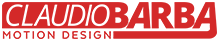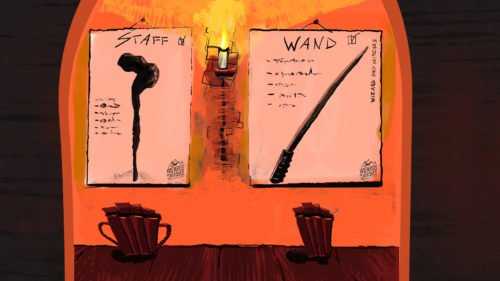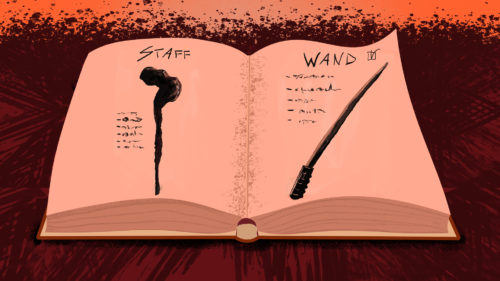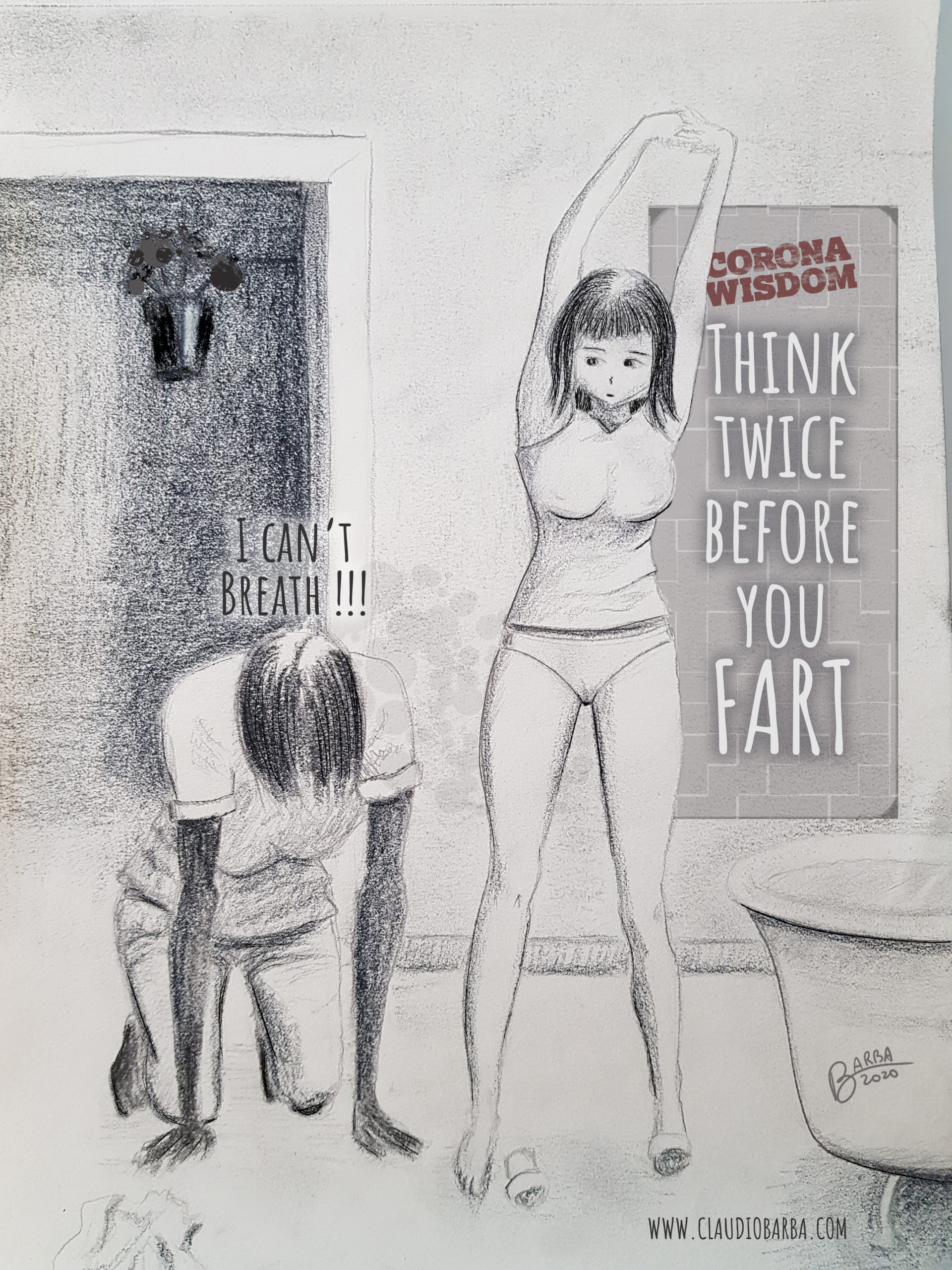Motion Graphics
Illustration for Motion

I have recently completed the Illustration for motion course a the school of motion. I am taking on average one to two of their courses per year. It has always been a great experience and this one is no less than the previous ones.
This time, no animation, but just pure illustration conception, storyboarding and preparation of the design frames in the way needed by the animator.
This is my Review of the Illustration for motion Bootcamp course. Below I will show you some of the exercises done,
If you are more interested in a video showcase of the other courses I followed at the School of Motion, have a look at my Youtube channel and subscribe to see more motion design videos when I publish them 🙂
Anyway, back to my review of the Illustration for Motion: Three intense months full of interesting explanations by the great Sarah Beth Morgan and so many good assignments to work on.
This project is the final one. We had to draw 6 to 8 design frames for an explainer video presenting the Wizard and Witches mountain retreat.
Funny subject for many happy hours in Photoshop… oh I forgot to mention that you will get in love with your Wacom tablet, as this is strongly advised.
I started with some small sketches of the eight scenes and created a first storyboard, with the Voice over, actions and also a first direction for the animator about the transitions between the frames.

Subsequentially, I drew one by one all the frames, using the layers in a way that would help the animator in the After effects animation. You can click on the single image to open it in high definition.
I have finally updated the initial storyboard with the miniatures of the actual frames. The following document could also be given to the animator, in a real situation.
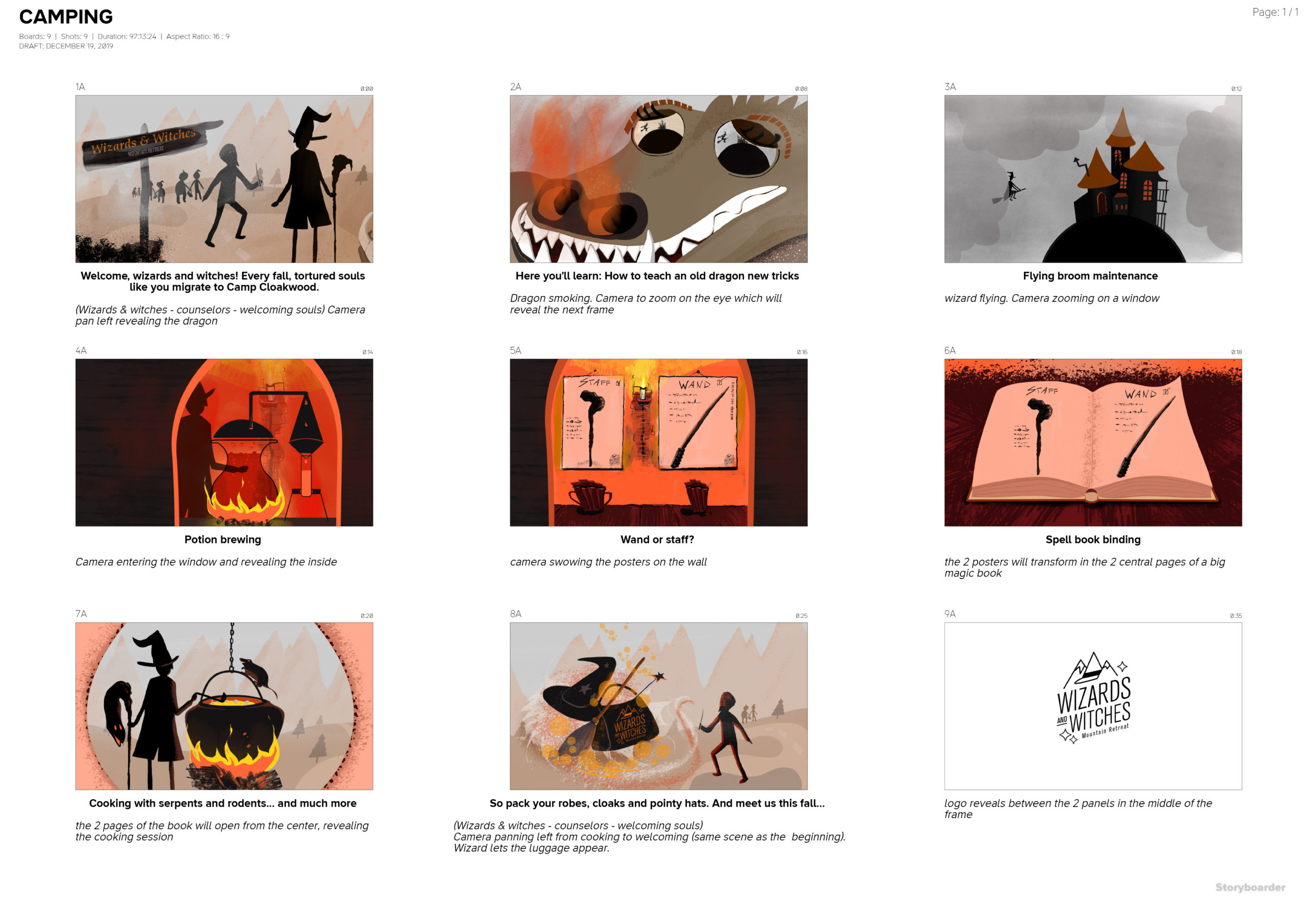
Motion Graphics
BAR CHART RACE script for After Effects – BARBACHART
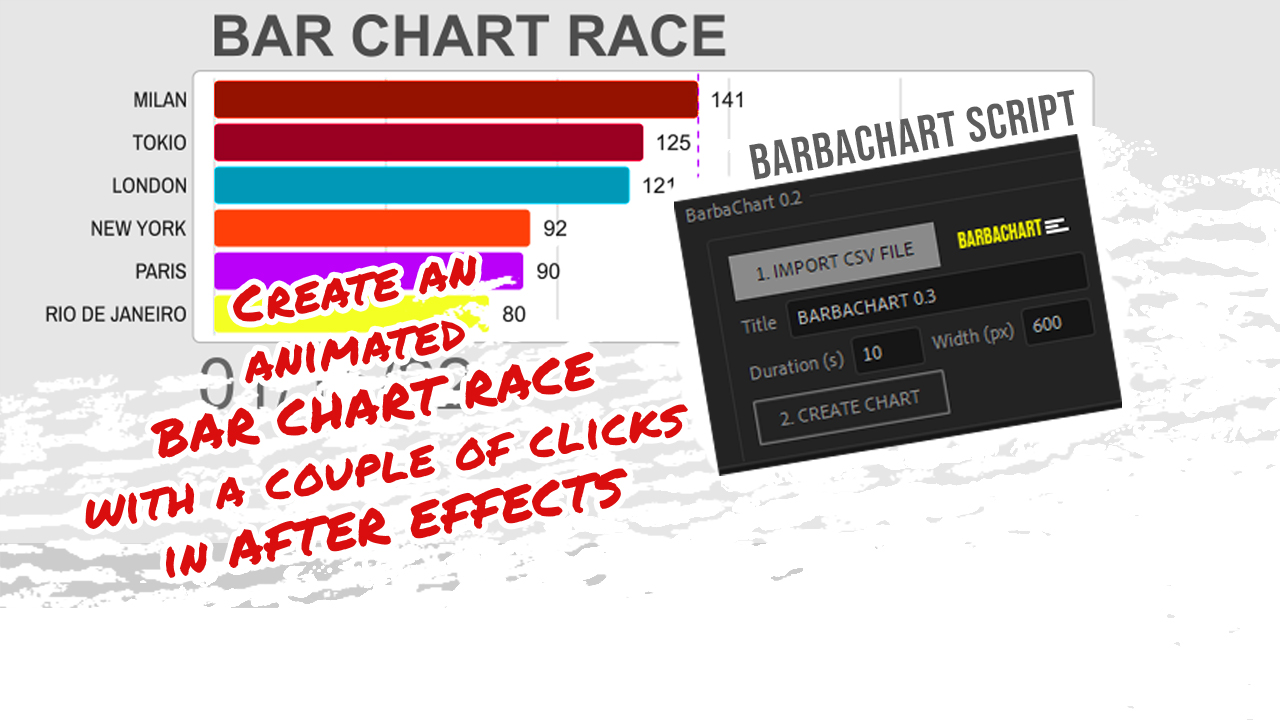
You need to create a Bar Chart Race in After Effects, but have no idea where to start from, or may be you just have no time to create it!
Well, I have you covered: I have developed the right After Effects script for you. Easy!
You will only have to click a couple of times to create a composition containing a working Bar Chart Race.
After that, you can directly use it or customise it to your needs.
Motion Graphics
Two more Christmas Animations and Happy New Year After Effects Videos

I have been pretty productive last december, mainly because I wanted to experiment some animation ideas in Adobe After Effects.
The first is the one I prefer: it started by wanting to have some fun with the new tape properties in After Effects 2021. The first Christmas tree grows by animating the end of a line shape layer. The width varies along the length using the tape properties.
I have also used the a lot the internal Particle effects in AE. in the first shot, the origin of the particles is even linked to the moving end of the Christmas tree layer.
The second part is the darkest one, where the corona virus is killed by the vaccine. Here I just tried to transmit the creepiness of the situation and the fatigue of the scientists, who finally achieve the goal of killing the virus.
The third scene is where Santa is coming back, using the CC Scatterize effect, and wishes a safer 2021 to everybody 😉
This is the tutorial I made, where I am going through most of the main issues I had to face during the realization of the video:
The second one was inspired by a tutorial I found for recreating fake 3d tape animations, so I came up to use the 3D tape to build a very stylized Christmas tree.
Let me know what you think about these videos in the comments on youtube! I try to answer all comments :=p
Motion Graphics
Merry Corona Christmas Animation Video

It’s December, almost Christmas time, we are worried because of the corona pandemic and we are not sure if we will be able to spend holidays with our families and friends. That is the starting point of this Christmas Animation video card.
I have done it in Adobe After Effects in a couple of days, using 3d, camera movements and some particle emiters here and there. I have finally added some sound effects. The voices included are synthetically created.
Christmas Animation Breakdown
The Animations starts with a gray atmosphere, which I have obtained using an adjustment layer with a couple of effects:
- Vibrance: to set the saturation to 0 and obtain the gray scale sensation
- Uni.Grain 16 from Red Giant Universe: to add some subtle grains
After a few seconds we get into Christmas colorful mood. The adjustment layer is gone, and a quick camera movement is starting, to follow the trim path on the 2 paths depicting the Christmas Tree. I have created a null layer which follows the end of the trim path and attached a particle world effect to it.
At this point a new particle effect starts from the top of the tree to bring the eyes of the viewer to the bottom, where the text appears.
A moving background slowly appears, while the text adjusts to the final version with a stop motion style.
At the end the corona viruses are popping off and transforming to balls, while a third explosive particle effects fill the scene.
Let me know if you want me to publish a video to go through the details in the After Effects project.
-

 Motion News9 months ago
Motion News9 months agoAFTER EFFECTS vs RIVE vs CAVALRY
-
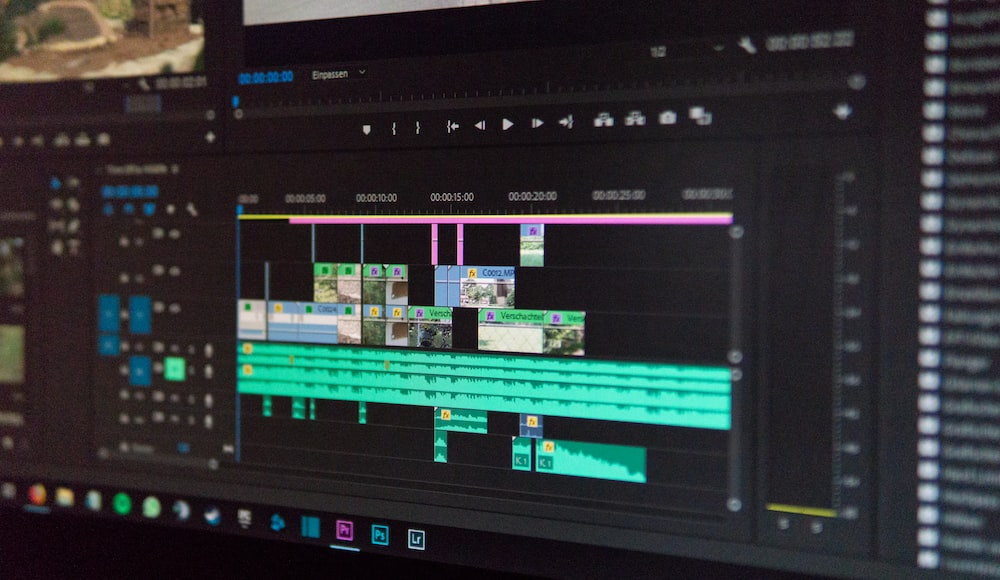
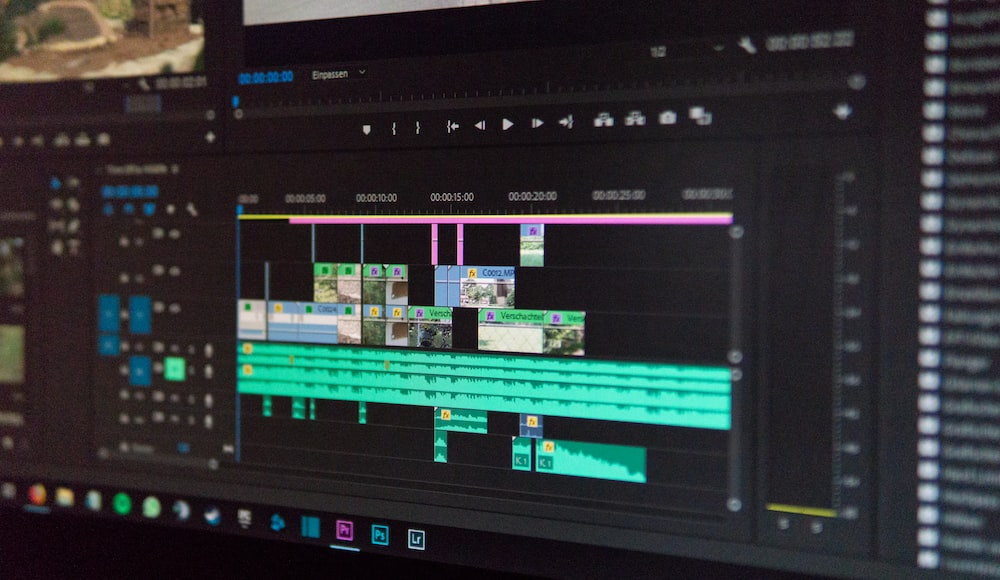 Motion News2 years ago
Motion News2 years agoCapCut vs Premiere Pro: The Ultimate Video Editing App Showdown
-

 Tutorials3 years ago
Tutorials3 years agoHow to track real estate and callouts in Adobe After Effects
-

 Motion News9 months ago
Motion News9 months agoThe New 2D Text Box Preset in After Effects
-

 Tutorials2 years ago
Tutorials2 years agoHow to export mp4 videos from After Effects | 3 methods to export
-

 Motion News9 months ago
Motion News9 months agoManaging ADHD for Creative Designers
-

 Tutorials5 years ago
Tutorials5 years ago3D Animated Infographics in After Effects and Rotobrush 2 Tutorial
-
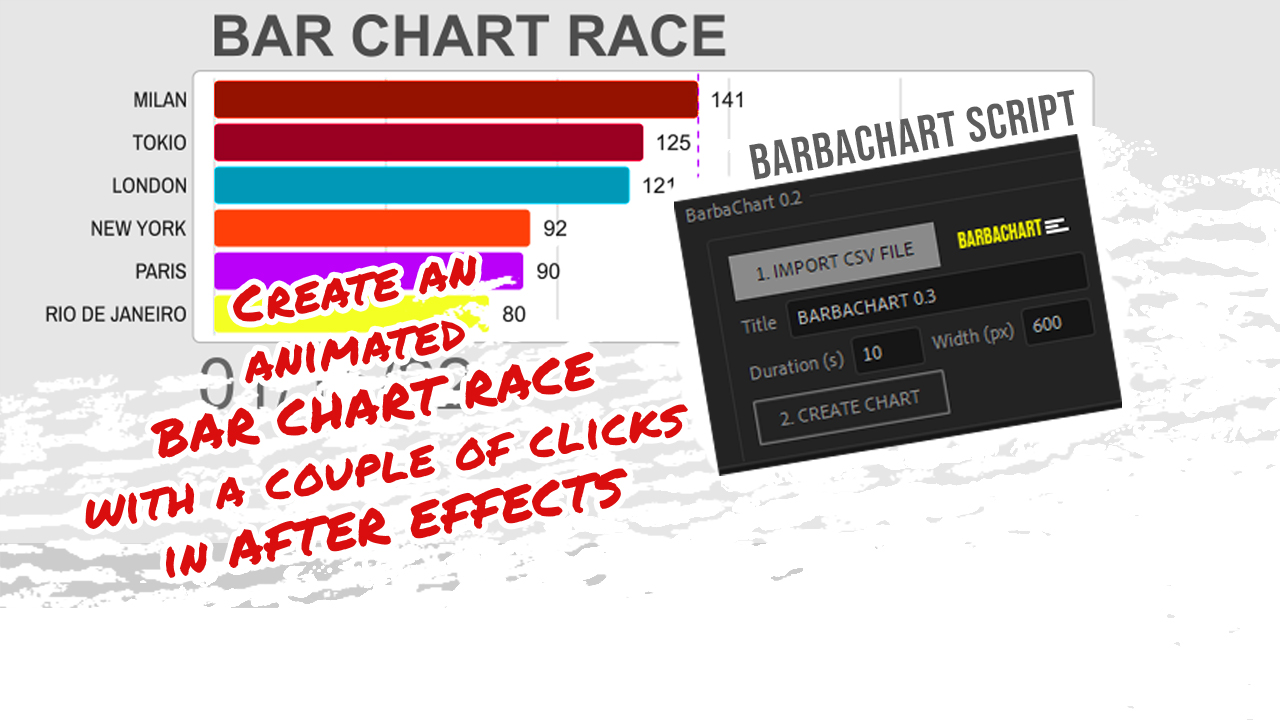
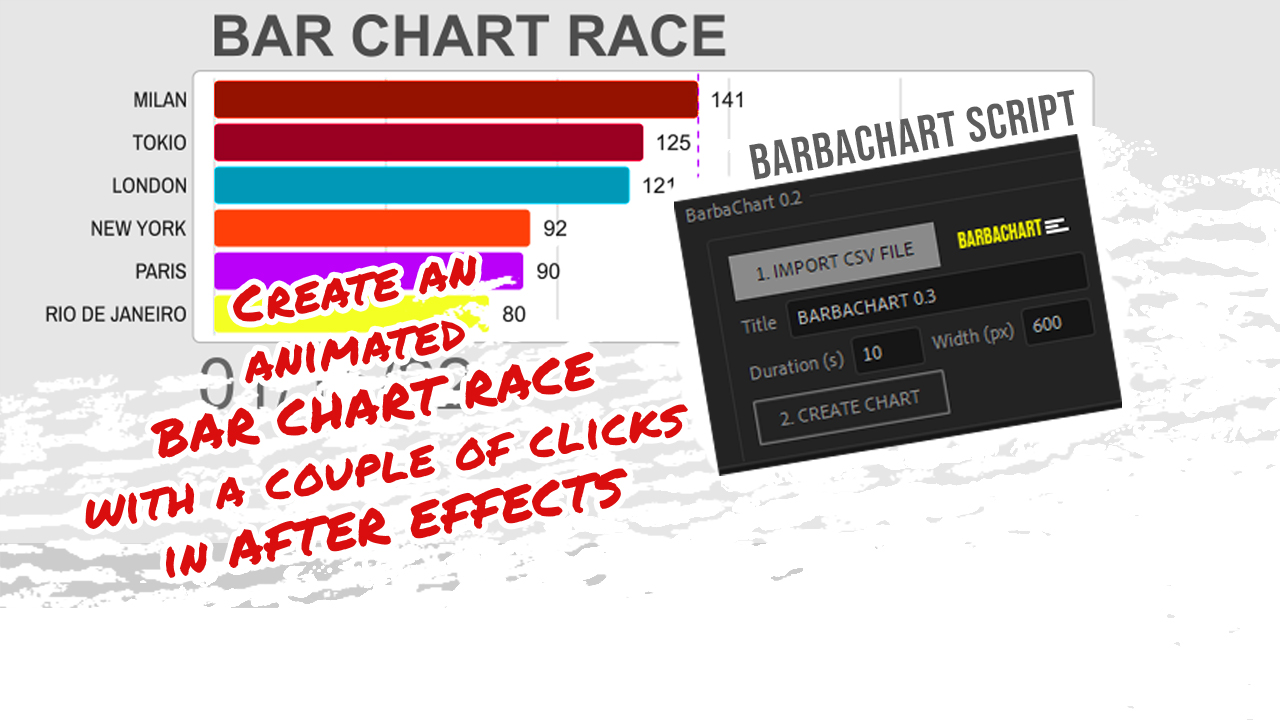 Motion Graphics3 years ago
Motion Graphics3 years agoBAR CHART RACE script for After Effects – BARBACHART